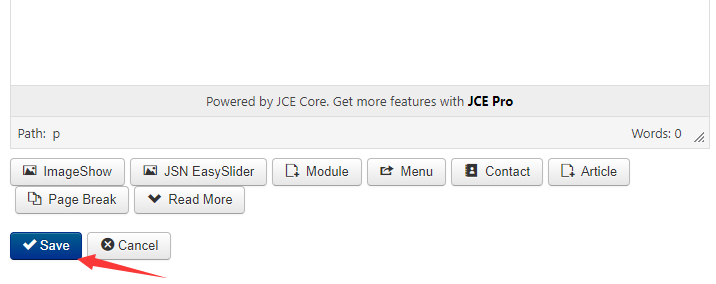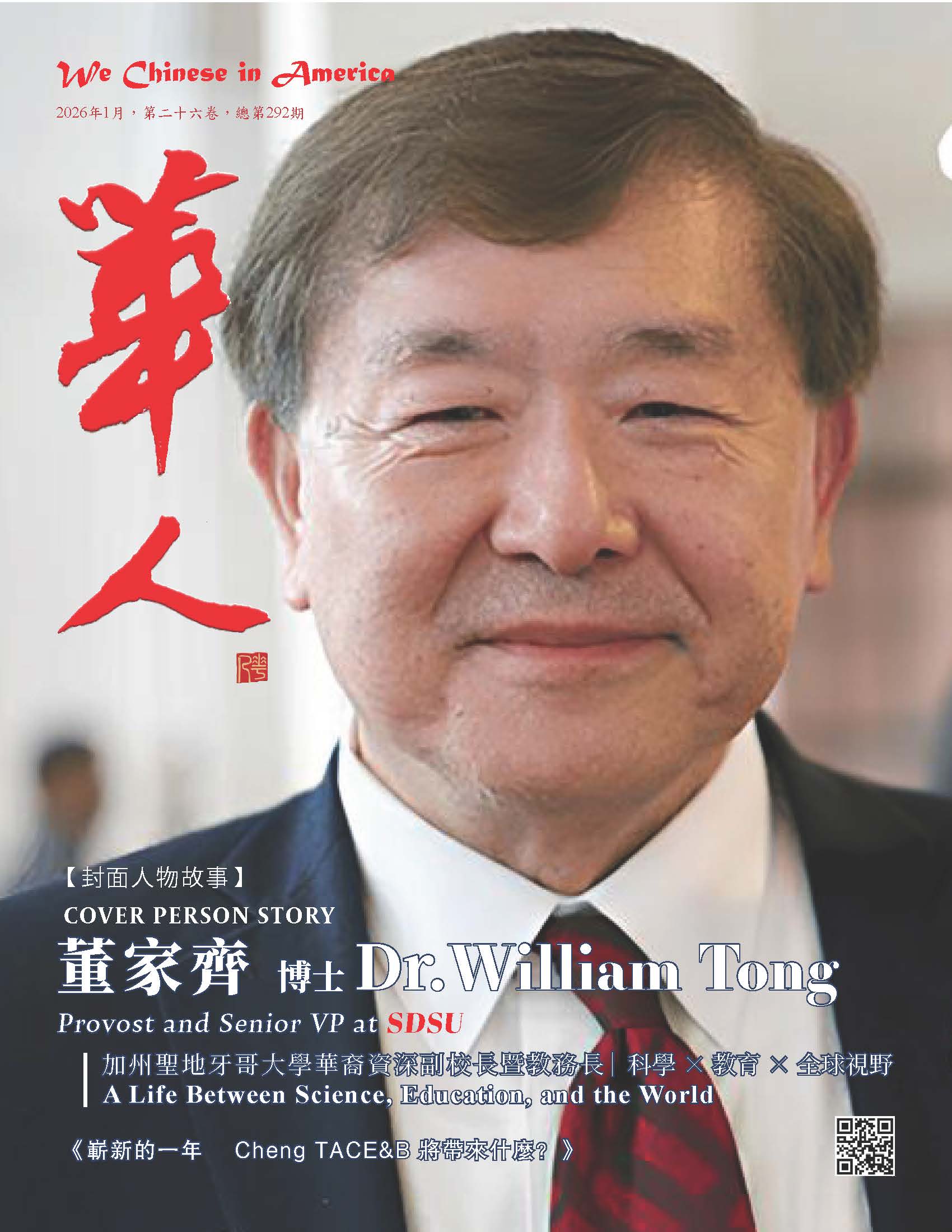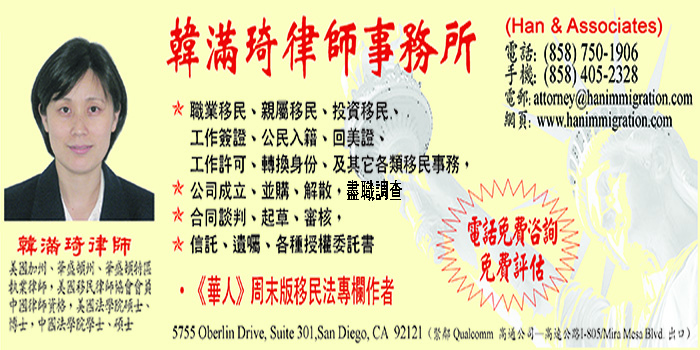发布文章帮助
每篇文章必须有:
--Title
--内容(文字,图片,视频等)
--Intro Image
--Full Article Image
--Category
如何添加 Title:
--内容不能多长,简练最好,20字以内

如何添加内容:
--在文章编辑器里输入内容, 并排版
如何在文中添加图片:
1. 点击【添加图片】图标
![]()
2. 在Image Manager里选择正确的文件夹:
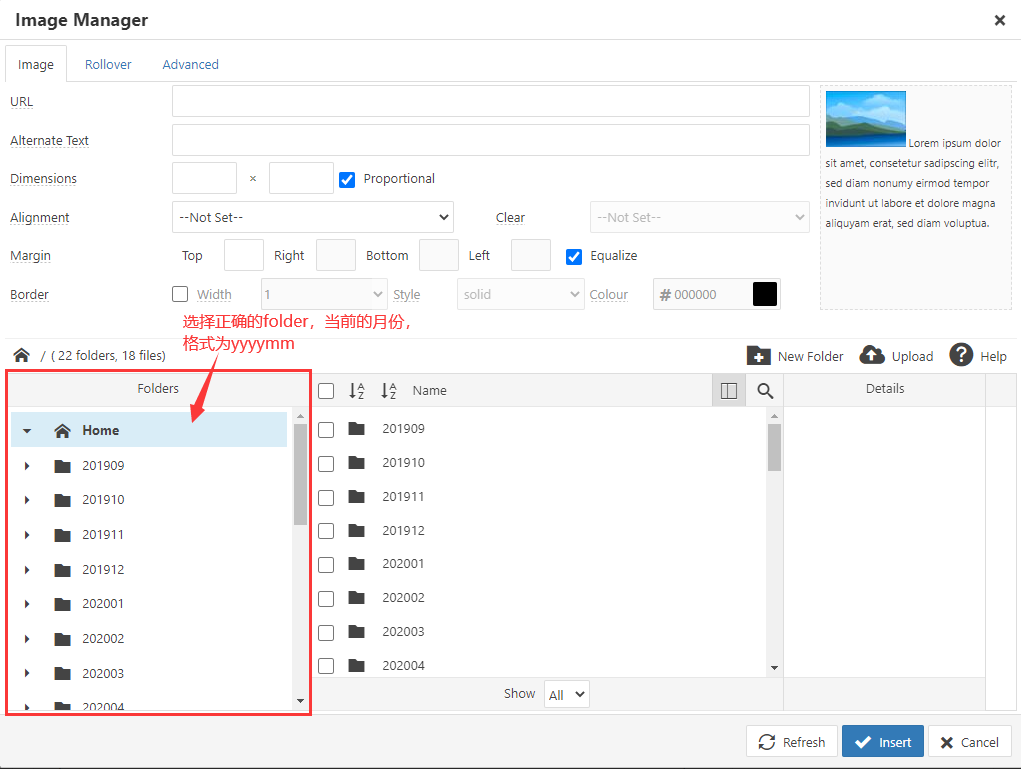
3a: 如果照片未上传,先上传照片:
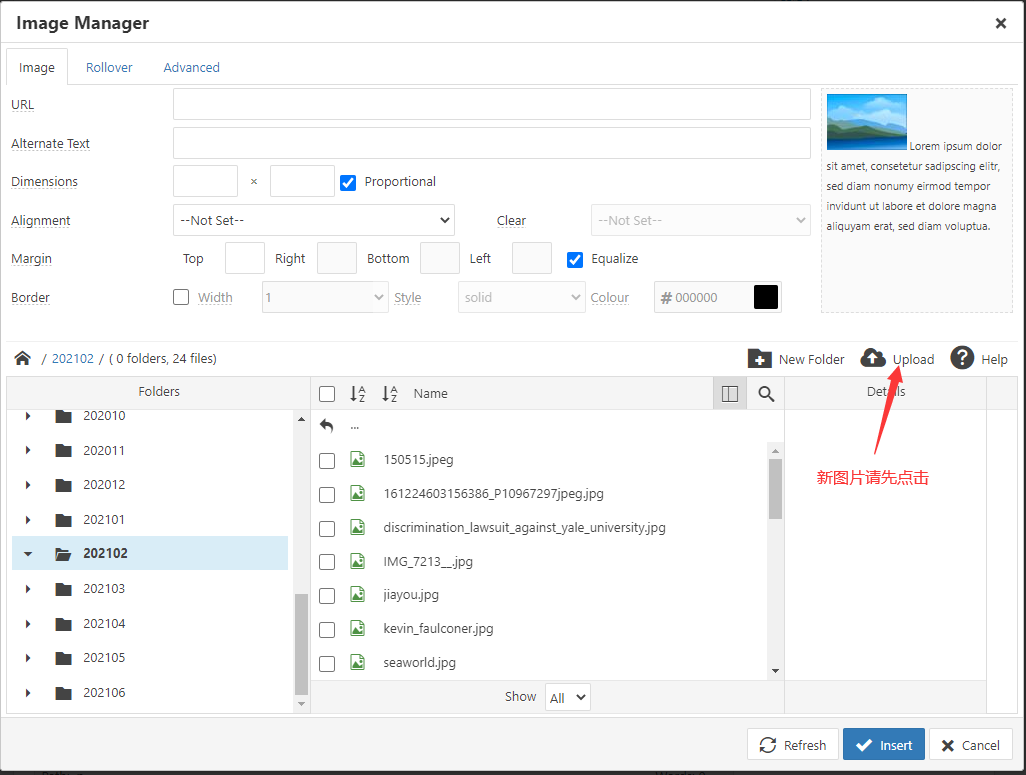
3b: 选择本地照片:
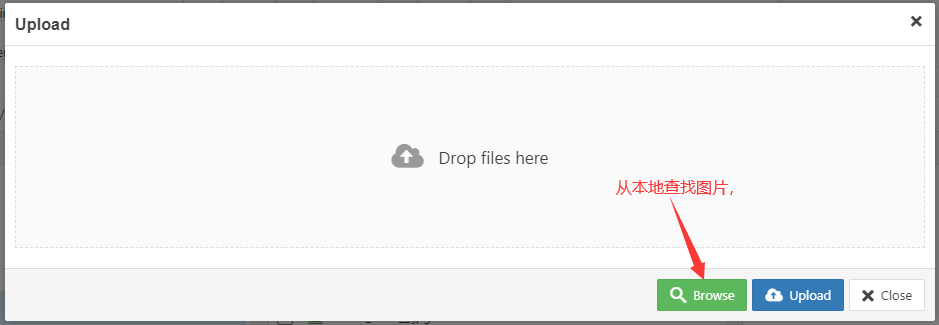
3c: 选完照片后,点击upload:
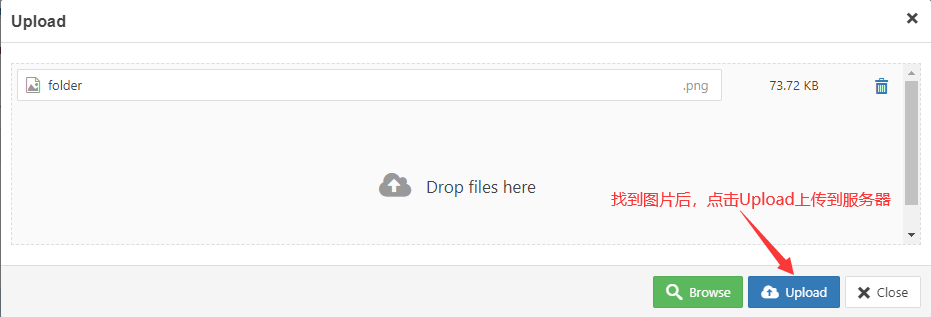
4. 如果照片已在服务器,或者刚刚上传完毕,点击文件名选择照片:
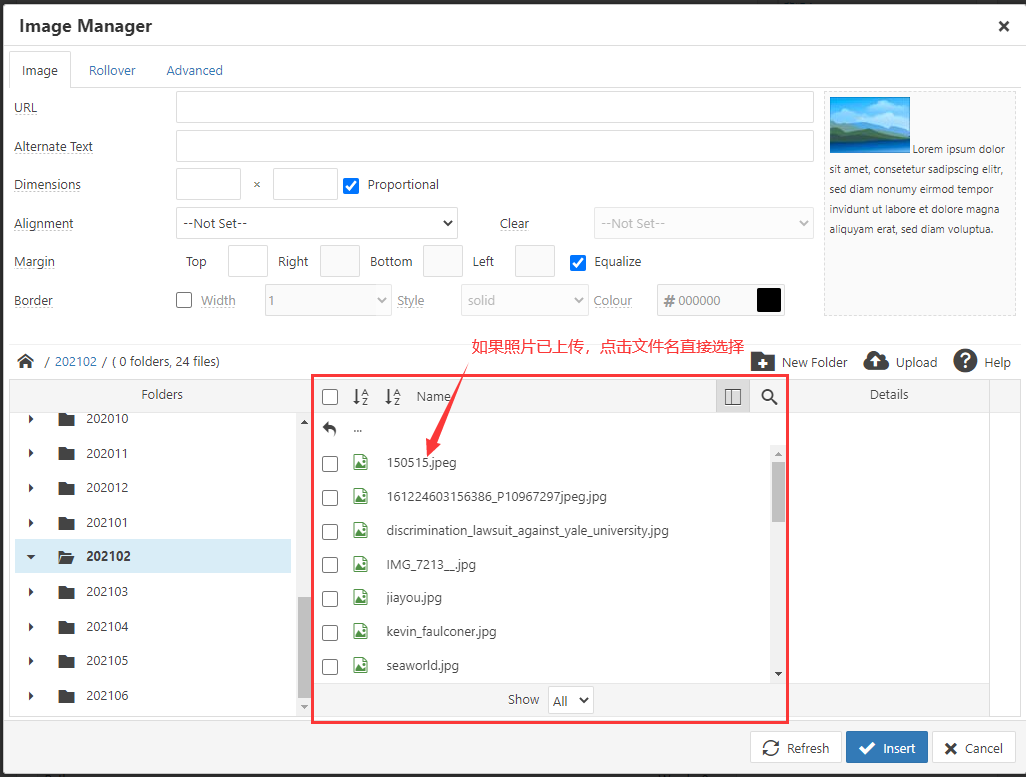
5. 调整图片size, 500以内最佳:
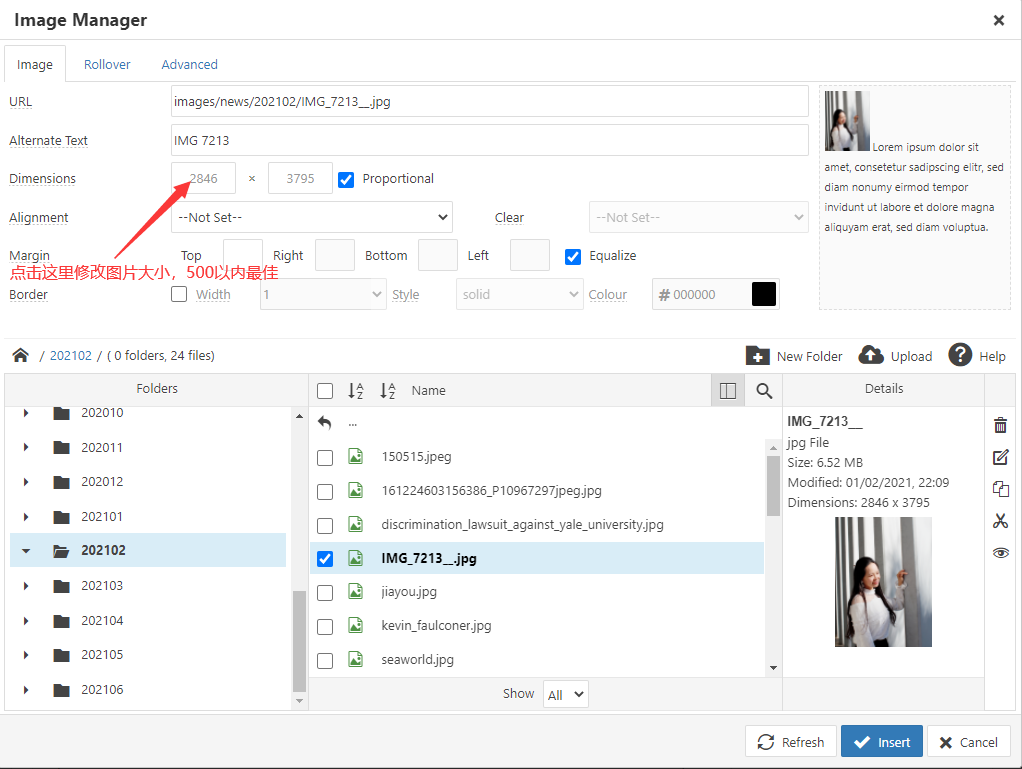
6. 插入照片到文中:
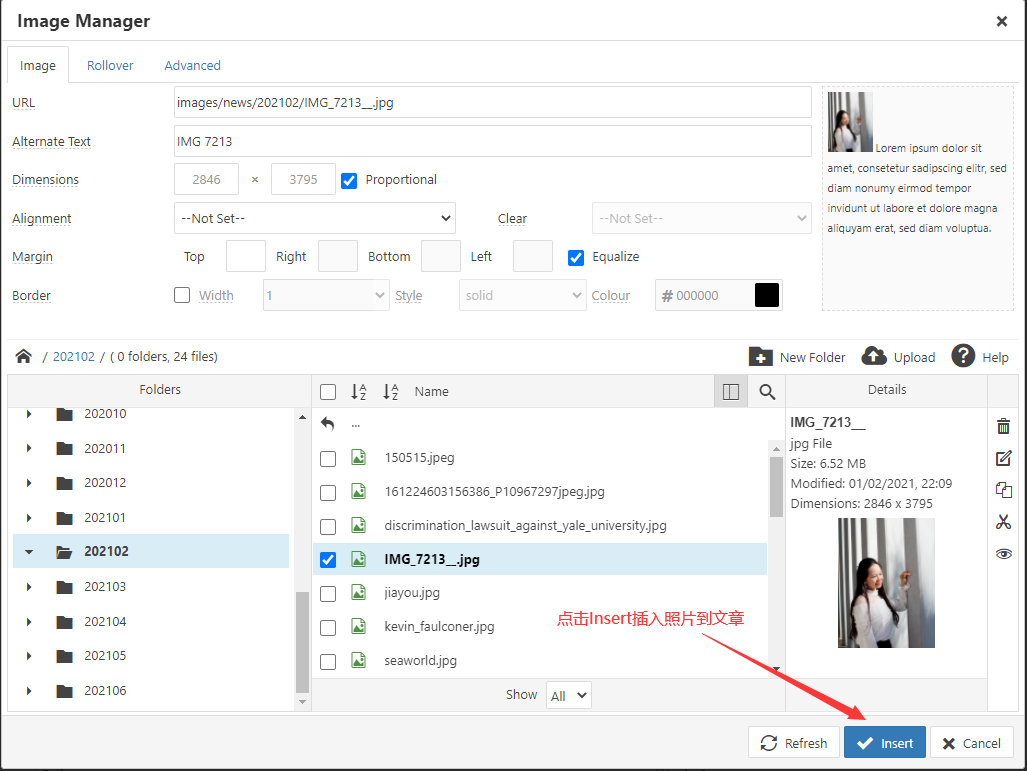
7. 如果图片size不理想,可以右击图片,再次编辑:
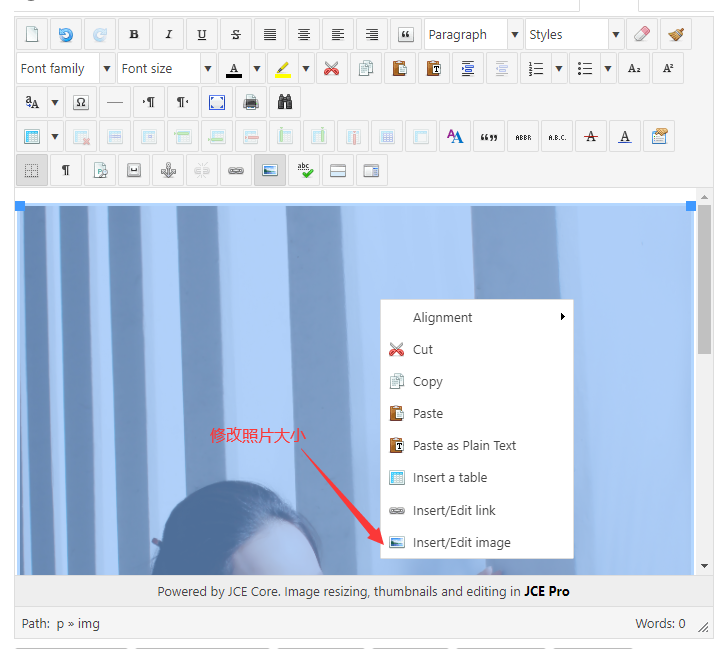
如何添加 Intro Image, Full Article Image
--进入 Images and Links 分页, 点击Select选择照片,具体方法同上。已有照片可直接选择,新照片请上传。Intro Image和 Full Article Image可以是同样的照片。
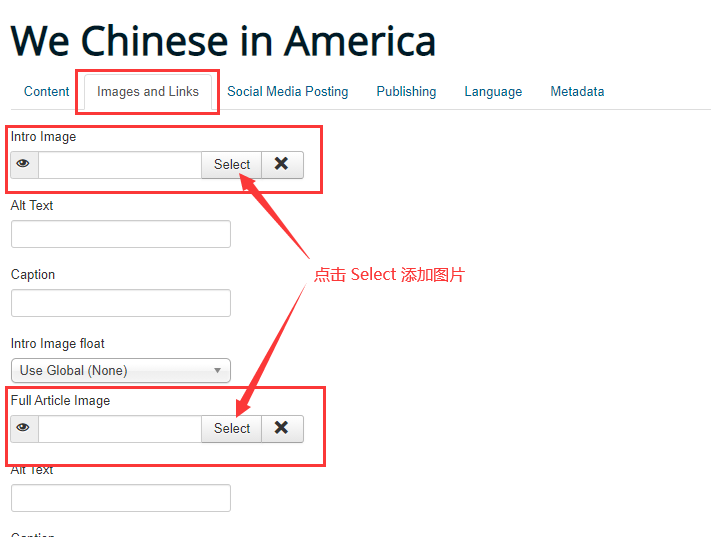
如何添加Category
--在 Publishing分页,选择正确的Category

发布文章
--Title
--内容(文字,图片,视频等)
--Intro Image
--Full Article Image
--Category
以上内容齐全之后,点Content分页,点击最下面的Save发布文章